Digital Scrapbook Tip: 5 Ways to Back Up Your Files
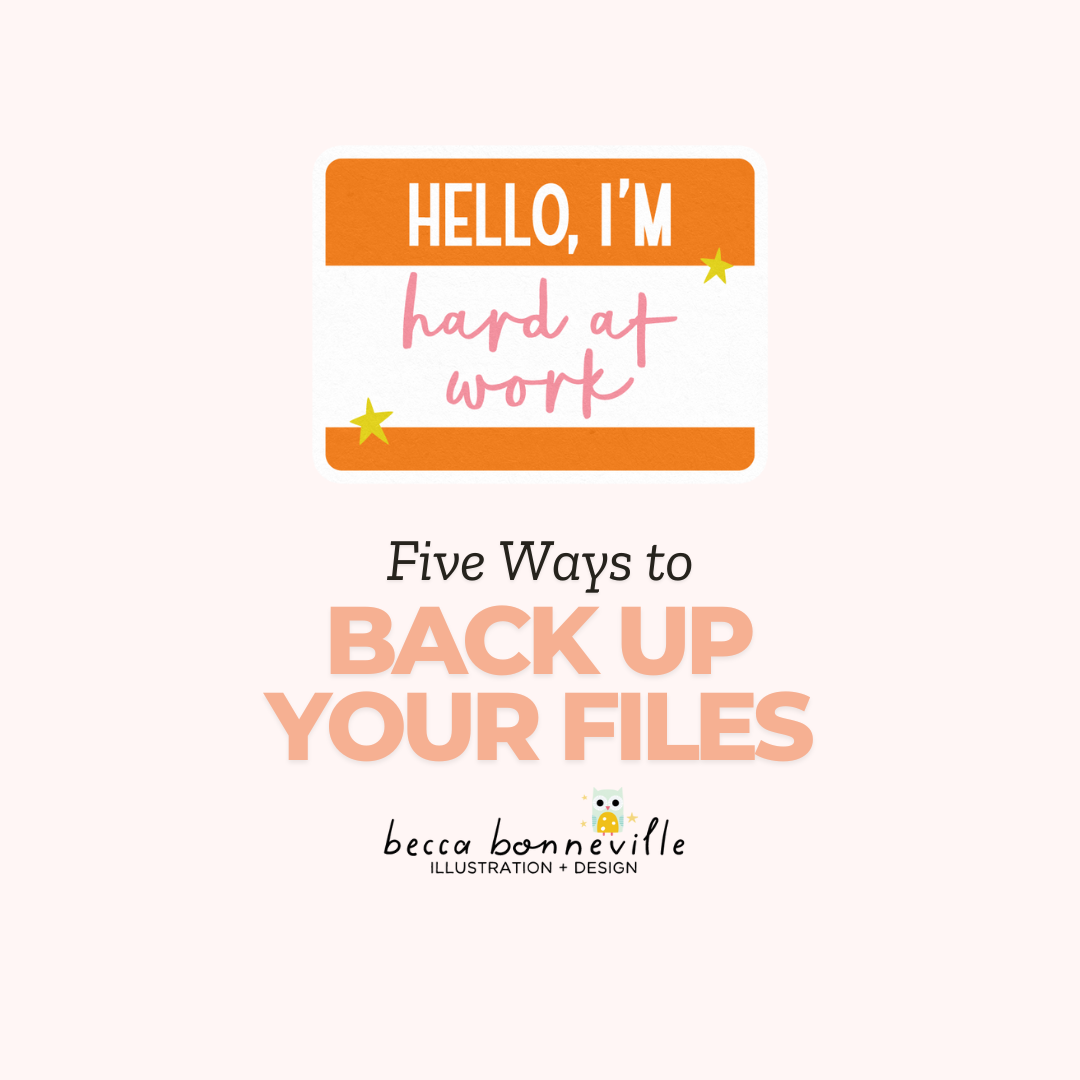
As digital scrapbookers, we all know how precious our photographs and digital supplies are. If you’ve been scrapbooking for any amount of time, you or someone you know has likely experienced the nightmare of a computer crash or hard drive failure that resulted in TFL (Total File Loss). We rely on our computers, but sometimes life happens. From theft to hardware malfunctions, there are numerous ways you can lose your files. Today, we’re discussing the importance of backing up your files and exploring different options to safeguard your cherished memories.
Why Backup is Essential
Having a back up procedure in place is crucial to protect your files. It doesn’t matter which method you choose as long as you’re consistently backing up. I’ve seen and heard countless stories of scrapbookers facing TFL, and while professional data recovery is an option, it can be incredibly expensive and isn’t always successful. To ensure you never experience this heartbreak, let’s explore some effective ways to protect your files.
Back Up Options
1. Second Hard Drive
If you’re a desktop user, installing a second internal hard drive can be a great backup solution. Once installed, you can save your important files on both drives, providing an extra layer of security.
2. External Hard Drives (EHDs)
External hard drives are a popular choice among scrapbookers. They are relatively inexpensive, easy to use, and connect via USB. With a variety of brands and storage capacities available, EHDs offer a convenient way to back up your files.
3. DVD/CD-ROM
Although a bit more time-consuming, backing up files to DVDs or CDs is a reliable method. Be sure to store the discs in a safe, secure location to ensure their longevity.
4. Second Computer
If you own more than one computer, using the second machine as a backup location can be a simple and effective solution.
5. Offsite/Online Backup
Online backup services are becoming increasingly popular among scrapbookers. These services provide automatic backups and offsite storage, making file recovery easy in the event of TFL. Providers such as Mozy, Backblaze, and Carbonite offer great plans to keep your files secure. If you use an EHD alongside your computer, ensure the online backup service you choose also covers your external drive.
Do You Have a Backup Plan?
What backup methods do you use? Have you ever experienced TFL? Share your thoughts and experiences in the comments below!
A Note from Becca:
As a designer, I not only have my priceless photos and digital products but also my design work that I’d hate to lose. For my personal backup plan, I use a Western Digital external hard drive AND Backblaze for online backup. I like having two backups, which gives me peace of mind. Online backups are particularly helpful as they run automatically—a huge plus in my book!

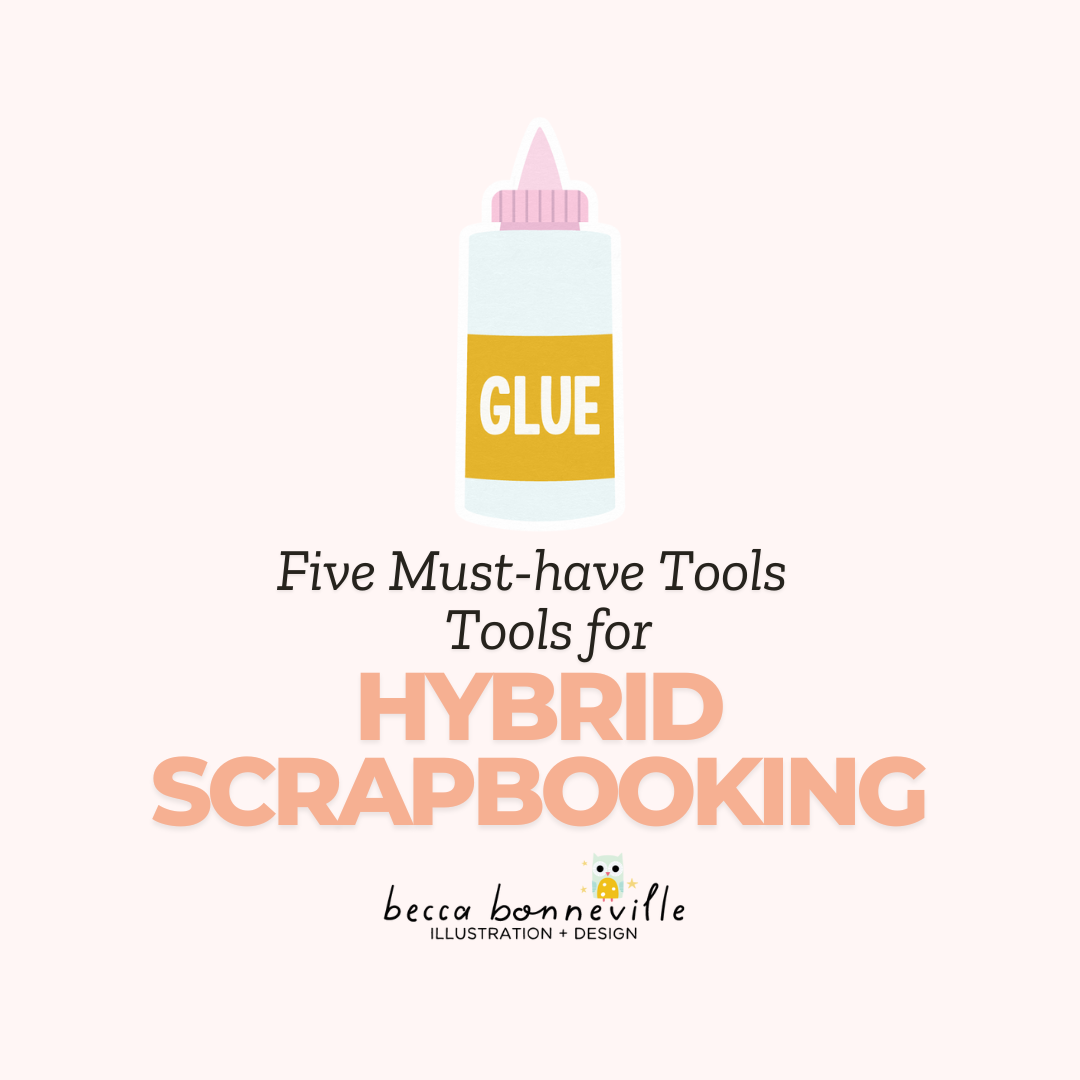


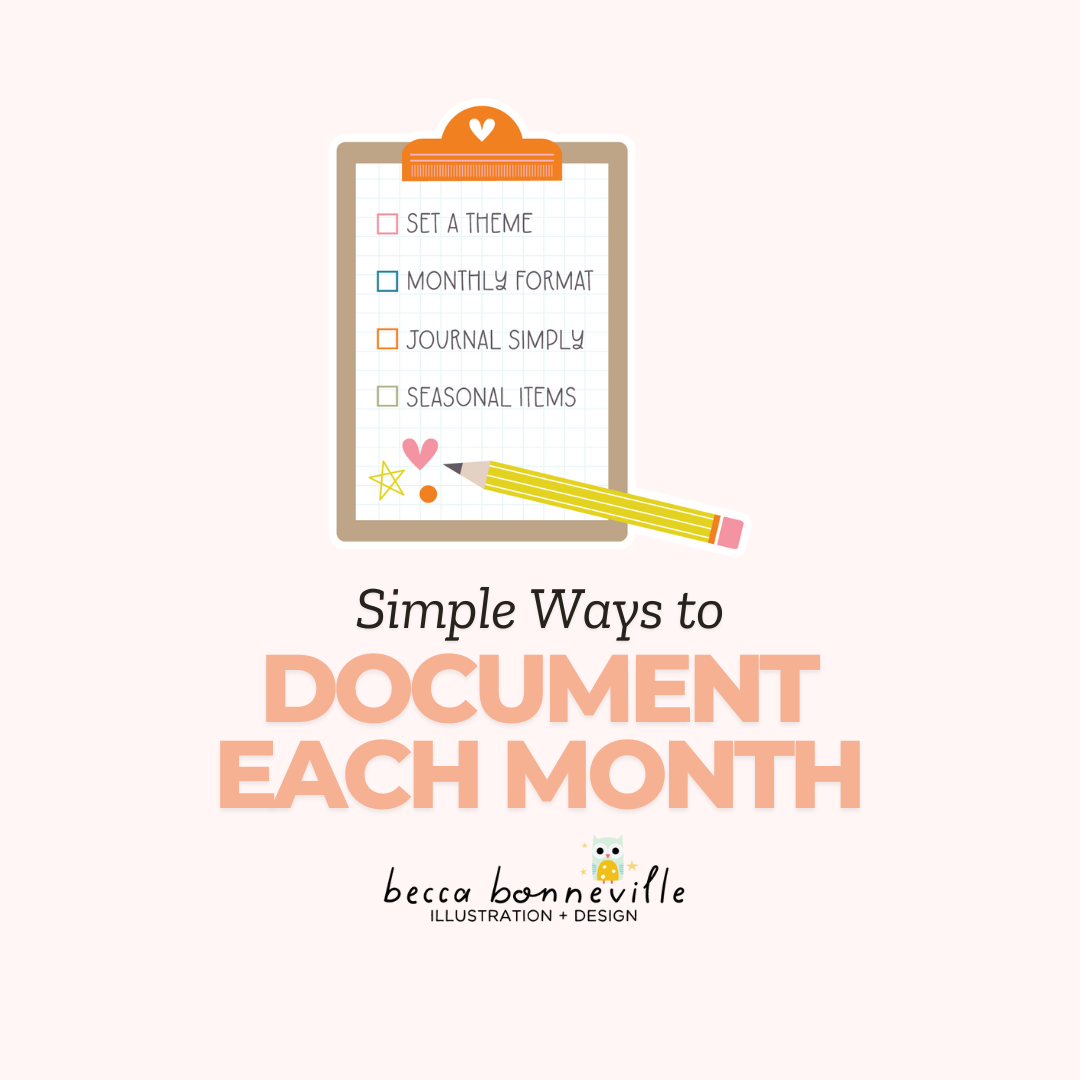
Great article! I back up all my files using my EHD and my pictures on to Shutterfly. I love Shutterfly (and SnapFish) because of the unlimited free storage. If they ever do away with that, I will be so sad! I also love their customizable share sites which are great for sharing pictures with friends and family, you can password protect them, too. I upload all my layouts to a separate share site.
I have a question about external hard drives. Are you supposed to leave them plugged in to your computer so they can constantly run in the background backing up your stuff or can you just occasionally drag and drop stuff to the EHD to save stuff?
Thanks!
Hi Katie!
Thanks for stopping by! I think using sites like Shutterfly is another awesome way to use on offsite backup solution. Thanks for sharing!
If you decide to try out an External Hard Drive you can choose to leave it plugged in or plug in as needed. My computer and EHD is backed up continually to BackBlaze so it does stay plugged in all the time. If you were just using it for backup and had a schedule time to back it up like once per week instead of daily then you could just plug it in when it was time to back up your files. I hope that helps! If you have any more questions don’t hesitate to ask!